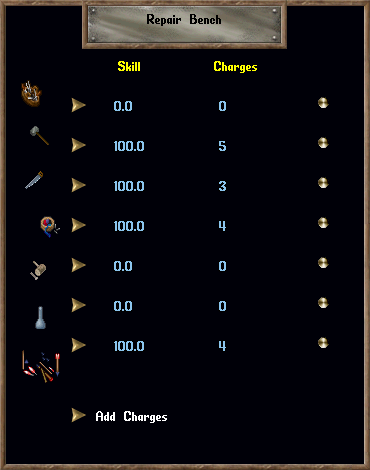Repair: Difference between revisions
No edit summary |
|||
| (18 intermediate revisions by the same user not shown) | |||
| Line 1: | Line 1: | ||
[[File:Repair_bench.png]] | == Repair Deed(Contract) == | ||
<br /> | |||
[[File:Repair_deed.png]] | |||
<br /><br /> | |||
An item can be repaired by using a Repair Contract that corresponds to one of the aforementioned skills.<br /> | |||
These contracts appear in the form of a deed.<br /> | |||
The contracts are labeled as ''a [level] [skill] repair service contract'',<br /> | |||
where [level] is the skill level title of the crafter which has created the contract<br /> | |||
(i.e. apprentice, journeyman, expert, adept, master, or grandmaster, as appropriate). | |||
== Skills == | |||
* Blacksmithy | |||
* Bowcraft/Fletching | |||
* Carpentry | |||
* Masonry | |||
* Glassblowing (Alchemy specialization) | |||
* Tailoring | |||
* Tinkering | |||
== Crafting == | |||
Crafters can create a repair service contract by performing the following steps: | |||
* Use a crafting tool as normal. | |||
* Choose the Repair option from the menu that appears. | |||
* Target a Blank Scroll. The scroll must be within the player's backpack. | |||
* The repair service contract will appear in the creating character's backpack. | |||
== Using Contracts == | |||
Characters must be standing in an NPC shop that corresponds to the skill written on the scroll in order to use a repair service contract: | |||
* Double-click the repair service contract. | |||
* Target the item-to-be-repaired. | |||
* The used repair service contract will disappear after use. | |||
== Repair Bench == | |||
<br /> | |||
[[File:Repair_bench.png]]<br /><br /> | |||
A [[Rewards/Donations|donation]] house add-on that is used to store repair deeds.<br /> | |||
Similar to using repair deeds with NPCs, this item enables the ability to repair equipment at a player owned house without the need for crafting skills. <br /> | |||
Can store 500 repair deeds for each of the following skill types: <br /> | |||
'''Tinkering, Blacksmithing, Carpentry, Tailoring, Fletching, Masonry, Glassblowing.'''<br /> | |||
'''NOTE: Repair bench while it does not require the user to need any skill, the deed or charge being used is still used normally.'''<br /> | |||
'''You do NOT need to be within range of a corresponding NPC to do the reapair.'''<br /> | |||
* Repair deeds/bench-charges have a substantially higher chance of loss of a durability point on a success, as compared to a crafter doing the repairs directly. | |||
* The degree of the repair is in reflection of the deed makers crafting skill. | |||
* Even successful repairs have a chance to lose overall durability. | |||
* The lower the deed skill or the higher amount of damage that needs to be repaired, the greater the chance the item will lose max durability. | |||
* Items with higher hitpoints and/or more points needed to be repaired the more difficult it is to succeed. | |||
<br /> | |||
[[File:Repair_bench_gump.png]] | [[File:Repair_bench_gump.png]] | ||
* Add charges - target a repair contract/deed to add | |||
* Corresponding arrow button to use that repair type | |||
== Technical Repair Formula Data (Deed/Bench)== | |||
<pre> | |||
difficulty = (((maxHits - currentHits) x 1250) ÷ maxHits) - 250 | |||
chance = deed.SkillLevel - (difficulty - 25) ÷ (difficulty + 25 - difficulty - 25) | |||
chance will yeild a decimal value or percentage, that is your chance. (0.25 = 25%) or (1.0 = 100%) | |||
</pre> | |||
Latest revision as of 12:48, 19 October 2024
Repair Deed(Contract)

An item can be repaired by using a Repair Contract that corresponds to one of the aforementioned skills.
These contracts appear in the form of a deed.
The contracts are labeled as a [level] [skill] repair service contract,
where [level] is the skill level title of the crafter which has created the contract
(i.e. apprentice, journeyman, expert, adept, master, or grandmaster, as appropriate).
Skills
- Blacksmithy
- Bowcraft/Fletching
- Carpentry
- Masonry
- Glassblowing (Alchemy specialization)
- Tailoring
- Tinkering
Crafting
Crafters can create a repair service contract by performing the following steps:
- Use a crafting tool as normal.
- Choose the Repair option from the menu that appears.
- Target a Blank Scroll. The scroll must be within the player's backpack.
- The repair service contract will appear in the creating character's backpack.
Using Contracts
Characters must be standing in an NPC shop that corresponds to the skill written on the scroll in order to use a repair service contract:
- Double-click the repair service contract.
- Target the item-to-be-repaired.
- The used repair service contract will disappear after use.
Repair Bench

A donation house add-on that is used to store repair deeds.
Similar to using repair deeds with NPCs, this item enables the ability to repair equipment at a player owned house without the need for crafting skills.
Can store 500 repair deeds for each of the following skill types:
Tinkering, Blacksmithing, Carpentry, Tailoring, Fletching, Masonry, Glassblowing.
NOTE: Repair bench while it does not require the user to need any skill, the deed or charge being used is still used normally.
You do NOT need to be within range of a corresponding NPC to do the reapair.
- Repair deeds/bench-charges have a substantially higher chance of loss of a durability point on a success, as compared to a crafter doing the repairs directly.
- The degree of the repair is in reflection of the deed makers crafting skill.
- Even successful repairs have a chance to lose overall durability.
- The lower the deed skill or the higher amount of damage that needs to be repaired, the greater the chance the item will lose max durability.
- Items with higher hitpoints and/or more points needed to be repaired the more difficult it is to succeed.
- Add charges - target a repair contract/deed to add
- Corresponding arrow button to use that repair type
Technical Repair Formula Data (Deed/Bench)
difficulty = (((maxHits - currentHits) x 1250) ÷ maxHits) - 250 chance = deed.SkillLevel - (difficulty - 25) ÷ (difficulty + 25 - difficulty - 25) chance will yeild a decimal value or percentage, that is your chance. (0.25 = 25%) or (1.0 = 100%)