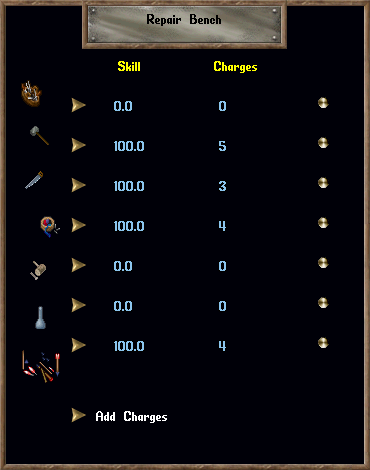Repair: Difference between revisions
From UO-Phoenix Wikipedia
No edit summary |
No edit summary |
||
| Line 1: | Line 1: | ||
== Repair/Repair Service == | |||
=== Repair Deed(Contract) === | |||
[[File:Repair_deed.png]] | |||
<br /> | |||
An item can be repaired by using a Repair Contract that corresponds to one of the aforementioned skills.<br /> | |||
These contracts appear in the form of a deed and come as blessed.<br /> | |||
The contracts are labeled as A Repair Service Contract from ''a [level] [skill] repair service contract'',<br /> | |||
where [level] is the skill level title of the crafter which has created the contract<br /> | |||
(i.e. apprentice, journeyman, expert, adept, master, or grandmaster, as appropriate). | |||
=== Skills === | |||
* Blacksmithy | |||
* Bowcraft/Fletching | |||
* Carpentry | |||
* Masonry | |||
* Glassblowing (Alchemy specialization) | |||
* Tailoring | |||
* Tinkering | |||
=== Crafting === | |||
Crafters can create a repair service contract by performing the following steps: | |||
* Use a crafting tool as normal. | |||
* Choose the Repair option from the menu that appears. | |||
* Target a Blank Scroll. The scroll must be within the player's backpack. | |||
* The repair service contract will appear in the creating character's backpack. | |||
== Using Contracts === | |||
Characters must be standing in an NPC shop that corresponds to the skill written on the scroll in order to use a repair service contract: | |||
* Double-click the repair service contract. | |||
* Target the item-to-be-repaired. | |||
* The used repair service contract will disappear after use. | |||
[[File:Repair_bench.png]] | [[File:Repair_bench.png]] | ||
Revision as of 11:48, 19 October 2024
Repair/Repair Service
Repair Deed(Contract)

An item can be repaired by using a Repair Contract that corresponds to one of the aforementioned skills.
These contracts appear in the form of a deed and come as blessed.
The contracts are labeled as A Repair Service Contract from a [level] [skill] repair service contract,
where [level] is the skill level title of the crafter which has created the contract
(i.e. apprentice, journeyman, expert, adept, master, or grandmaster, as appropriate).
Skills
- Blacksmithy
- Bowcraft/Fletching
- Carpentry
- Masonry
- Glassblowing (Alchemy specialization)
- Tailoring
- Tinkering
Crafting
Crafters can create a repair service contract by performing the following steps:
- Use a crafting tool as normal.
- Choose the Repair option from the menu that appears.
- Target a Blank Scroll. The scroll must be within the player's backpack.
- The repair service contract will appear in the creating character's backpack.
Using Contracts =
Characters must be standing in an NPC shop that corresponds to the skill written on the scroll in order to use a repair service contract:
- Double-click the repair service contract.
- Target the item-to-be-repaired.
- The used repair service contract will disappear after use.